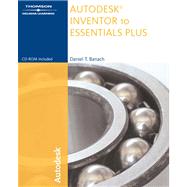| Acknowledgments |
|
xix | |
| Introduction |
|
xxi | |
|
|
|
|
|
|
1 | (1) |
|
Getting Started with Autodesk Inventor |
|
|
1 | (3) |
|
|
|
2 | (1) |
|
|
|
3 | (1) |
|
|
|
3 | (1) |
|
|
|
4 | (1) |
|
Projects in Autodesk Inventor |
|
|
4 | (11) |
|
|
|
4 | (1) |
|
Project File Search Options |
|
|
5 | (1) |
|
Included File and Workgroup |
|
|
6 | (1) |
|
|
|
6 | (1) |
|
|
|
7 | (1) |
|
|
|
7 | (1) |
|
Frequently Used Subfolders |
|
|
7 | (1) |
|
|
|
8 | (1) |
|
|
|
8 | (1) |
|
Project File Search Order |
|
|
9 | (1) |
|
|
|
10 | (1) |
|
|
|
10 | (1) |
|
What type of project are you creating? |
|
|
11 | (3) |
|
|
|
14 | (1) |
|
|
|
14 | (1) |
|
|
|
15 | (4) |
|
|
|
19 | (2) |
|
|
|
19 | (1) |
|
Multiple Document Environment |
|
|
20 | (1) |
|
|
|
20 | (1) |
|
|
|
21 | (1) |
|
|
|
22 | (2) |
|
|
|
24 | (1) |
|
Toolbars, Panel Bar, and Command Bar |
|
|
25 | (2) |
|
|
|
25 | (1) |
|
Toolbars and the Panel Bar |
|
|
26 | (1) |
|
|
|
26 | (1) |
|
|
|
26 | (1) |
|
Autodesk Inventor Shortcut Keys |
|
|
26 | (1) |
|
|
|
27 | (3) |
|
|
|
28 | (1) |
|
|
|
29 | (1) |
|
|
|
30 | (1) |
|
|
|
30 | (3) |
|
|
|
30 | (1) |
|
|
|
31 | (1) |
|
|
|
31 | (1) |
|
|
|
32 | (1) |
|
|
|
33 | (5) |
|
|
|
38 | (1) |
|
|
|
39 | (1) |
|
Sketching and Part Application Options |
|
|
|
|
|
40 | (1) |
|
Sketching and Part Application Options |
|
|
40 | (4) |
|
|
|
40 | (2) |
|
|
|
42 | (2) |
|
|
|
44 | (1) |
|
|
|
45 | (1) |
|
|
|
46 | (3) |
|
Sketches and Default Planes |
|
|
47 | (1) |
|
|
|
48 | (1) |
|
Sketch the Outline of the Part |
|
|
49 | (10) |
|
|
|
49 | (1) |
|
|
|
50 | (5) |
|
|
|
55 | (1) |
|
|
|
55 | (1) |
|
|
|
56 | (1) |
|
|
|
56 | (3) |
|
Creating a Sketch with Lines |
|
|
59 | (2) |
|
Creating a Sketch with Tangencies |
|
|
61 | (3) |
|
|
|
64 | (5) |
|
|
|
65 | (1) |
|
|
|
66 | (1) |
|
|
|
67 | (1) |
|
|
|
67 | (1) |
|
Showing and Deleting Constraints |
|
|
68 | (1) |
|
Adding and Displaying Constraints |
|
|
69 | (3) |
|
|
|
72 | (6) |
|
|
|
72 | (3) |
|
Entering and Editing a Dimension Value |
|
|
75 | (3) |
|
|
|
78 | (1) |
|
|
|
79 | (3) |
|
Opening/Importing Autocad Files |
|
|
82 | (6) |
|
Opening an AutoCAD File or AutoCAD Mechanical File |
|
|
83 | (5) |
|
Importing/Inserting Autocad Data Into a Sketch |
|
|
88 | (1) |
|
Importing Other File Types |
|
|
89 | (1) |
|
|
|
89 | (1) |
|
|
|
89 | (1) |
|
|
|
89 | (1) |
|
|
|
90 | (1) |
|
|
|
90 | (1) |
|
Inserting an Autocad File |
|
|
90 | (2) |
|
|
|
92 | (1) |
|
|
|
93 | (1) |
|
|
|
93 | (1) |
|
|
|
93 | (1) |
|
|
|
94 | (2) |
|
Creating and Editing Sketched Features |
|
|
|
|
|
96 | (1) |
|
|
|
96 | (1) |
|
Consumed and Unconsumed Sketches |
|
|
97 | (1) |
|
Using the Browser for Creating and Editing |
|
|
97 | (3) |
|
|
|
100 | (2) |
|
|
|
102 | (2) |
|
|
|
104 | (4) |
|
|
|
105 | (2) |
|
|
|
107 | (1) |
|
|
|
108 | (1) |
|
Exercises 3-1 Extruding a Sketch |
|
|
108 | (2) |
|
|
|
110 | (3) |
|
|
|
111 | (1) |
|
|
|
111 | (1) |
|
|
|
112 | (1) |
|
|
|
112 | (1) |
|
|
|
113 | (1) |
|
Centerlines and Diametric Dimensions |
|
|
113 | (1) |
|
|
|
114 | (2) |
|
|
|
116 | (3) |
|
|
|
118 | (1) |
|
|
|
119 | (5) |
|
|
|
121 | (1) |
|
Renaming Features and Sketches |
|
|
122 | (1) |
|
|
|
123 | (1) |
|
|
|
124 | (1) |
|
|
|
124 | (1) |
|
|
|
124 | (2) |
|
Editing Features and Sketches |
|
|
126 | (1) |
|
|
|
127 | (1) |
|
Defining the Active Sketch Plane |
|
|
128 | (2) |
|
|
|
129 | (1) |
|
|
|
130 | (3) |
|
|
|
133 | (1) |
|
Direct Model Edge Referencing |
|
|
133 | (1) |
|
|
|
134 | (2) |
|
|
|
136 | (1) |
|
|
|
136 | (4) |
|
|
|
136 | (1) |
|
|
|
137 | (1) |
|
|
|
138 | (2) |
|
|
|
140 | (2) |
|
|
|
|
|
|
142 | (1) |
|
|
|
142 | (7) |
|
|
|
144 | (3) |
|
|
|
147 | (1) |
|
|
|
148 | (1) |
|
|
|
149 | (3) |
|
|
|
150 | (1) |
|
|
|
151 | (1) |
|
|
|
152 | (1) |
|
|
|
152 | (1) |
|
Creating Fillets and Chamfers |
|
|
152 | (3) |
|
|
|
155 | (7) |
|
|
|
156 | (1) |
|
|
|
157 | (1) |
|
|
|
157 | (1) |
|
|
|
158 | (1) |
|
|
|
159 | (2) |
|
|
|
161 | (1) |
|
|
|
162 | (4) |
|
|
|
166 | (2) |
|
|
|
167 | (1) |
|
|
|
168 | (1) |
|
|
|
168 | (2) |
|
|
|
170 | (3) |
|
|
|
172 | (1) |
|
|
|
172 | (1) |
|
|
|
172 | (1) |
|
|
|
172 | (1) |
|
|
|
173 | (2) |
|
|
|
175 | (2) |
|
|
|
176 | (1) |
|
Pull Direction and Fixed Plane |
|
|
176 | (1) |
|
|
|
176 | (1) |
|
|
|
176 | (1) |
|
|
|
177 | (3) |
|
|
|
180 | (3) |
|
|
|
181 | (1) |
|
|
|
181 | (2) |
|
|
|
183 | (2) |
|
|
|
185 | (3) |
|
|
|
187 | (1) |
|
|
|
188 | (2) |
|
|
|
190 | (7) |
|
|
|
192 | (3) |
|
|
|
195 | (2) |
|
Linear Patterns--Pattern Along a Path |
|
|
197 | (1) |
|
Creating Rectangular Patterns |
|
|
197 | (2) |
|
Creating Circular Patterns |
|
|
199 | (1) |
|
|
|
200 | (2) |
|
|
|
202 | (1) |
|
|
|
203 | (1) |
|
|
|
203 | (1) |
|
|
|
204 | (2) |
|
Creating and Editing Drawing Views |
|
|
|
|
|
206 | (1) |
|
Drawing Options, Creating a Drawing, and Drawing Tools |
|
|
207 | (5) |
|
|
|
207 | (1) |
|
|
|
208 | (1) |
|
|
|
209 | (1) |
|
|
|
210 | (1) |
|
Drawing Annotation Panel Bar |
|
|
210 | (2) |
|
Drawing Sheet Preparation |
|
|
212 | (2) |
|
|
|
214 | (1) |
|
|
|
214 | (3) |
|
Inserting a Default Title Block |
|
|
214 | (1) |
|
Edit Property Fields Dialog Box |
|
|
215 | (1) |
|
Creating a New Title Block |
|
|
216 | (1) |
|
Reorder and Sort by Name for Drawing Resources |
|
|
217 | (1) |
|
|
|
217 | (7) |
|
|
|
217 | (1) |
|
|
|
218 | (1) |
|
Controlling Style Library Changes |
|
|
218 | (1) |
|
Documents, Style Libraries, and Templates |
|
|
219 | (2) |
|
|
|
221 | (1) |
|
|
|
221 | (1) |
|
Edit Styles Manually in Documents |
|
|
222 | (1) |
|
|
|
223 | (1) |
|
Overriding an Object's Style |
|
|
224 | (1) |
|
Sheets, Borders, and Title Blocks |
|
|
224 | (5) |
|
|
|
229 | (1) |
|
|
|
229 | (1) |
|
Selecting Drawing View Commands |
|
|
230 | (1) |
|
Using the Drawing View Dialog Box |
|
|
230 | (6) |
|
|
|
234 | (1) |
|
|
|
235 | (1) |
|
Creating a Multiview Drawing |
|
|
236 | (5) |
|
|
|
241 | (29) |
|
|
|
242 | (6) |
|
|
|
248 | (2) |
|
|
|
250 | (3) |
|
|
|
253 | (10) |
|
|
|
263 | (2) |
|
Editing the Section View Depth |
|
|
265 | (1) |
|
|
|
266 | (2) |
|
Creating Perspective Views |
|
|
268 | (2) |
|
Complex Drawing View Techniques |
|
|
270 | (6) |
|
|
|
276 | (4) |
|
|
|
276 | (1) |
|
Editing Drawing View Properties |
|
|
276 | (2) |
|
|
|
278 | (1) |
|
|
|
278 | (1) |
|
|
|
279 | (1) |
|
|
|
280 | (3) |
|
|
|
283 | (13) |
|
Retrieving Model Dimensions |
|
|
284 | (3) |
|
|
|
287 | (1) |
|
Changing Model Dimension Values |
|
|
287 | (1) |
|
|
|
288 | (1) |
|
Adding General Dimensions to a Drawing View |
|
|
289 | (1) |
|
General Dimensions-Linear |
|
|
289 | (1) |
|
General Dimensions--Radius |
|
|
290 | (1) |
|
General Dimensions--Diameter |
|
|
291 | (1) |
|
General Dimensions--Angular |
|
|
291 | (1) |
|
Moving and Centering Dimension Text |
|
|
292 | (1) |
|
Editing General Dimension Extension Lines |
|
|
292 | (1) |
|
Editing Model Extension Lines |
|
|
293 | (1) |
|
Editing the Arrow Terminator |
|
|
293 | (1) |
|
Selecting Drawing Objects |
|
|
294 | (2) |
|
|
|
296 | (8) |
|
Center Marks and Centerlines |
|
|
296 | (2) |
|
Automated Centerlines from Models |
|
|
298 | (3) |
|
|
|
301 | (1) |
|
|
|
301 | (3) |
|
Additional Annotation Tools |
|
|
304 | (1) |
|
|
|
304 | (3) |
|
|
|
305 | (1) |
|
|
|
306 | (1) |
|
Creating Text and Dimension Styles |
|
|
307 | (3) |
|
Adding Dimensions and Annotations |
|
|
310 | (8) |
|
Review Sequence for Creating Drawing Views |
|
|
318 | (1) |
|
|
|
318 | (1) |
|
|
|
319 | (2) |
|
|
|
319 | (1) |
|
|
|
320 | (1) |
|
|
|
321 | (1) |
|
Creating and Documenting Assemblies |
|
|
|
|
|
322 | (1) |
|
|
|
323 | (1) |
|
|
|
324 | (3) |
|
|
|
324 | (3) |
|
|
|
327 | (1) |
|
|
|
328 | (1) |
|
|
|
329 | (4) |
|
|
|
330 | (1) |
|
Multiple Documents and Drag & Drop Components |
|
|
331 | (1) |
|
|
|
331 | (1) |
|
|
|
332 | (1) |
|
|
|
333 | (1) |
|
Inserting Multiple Parts in a Single Operation |
|
|
333 | (1) |
|
|
|
334 | (1) |
|
|
|
335 | (1) |
|
|
|
336 | (1) |
|
|
|
336 | (14) |
|
|
|
338 | (1) |
|
Assembly Constraint Types |
|
|
339 | (5) |
|
|
|
344 | (2) |
|
|
|
346 | (1) |
|
Applying Assembly Constraints |
|
|
346 | (2) |
|
Moving and Rotating Components |
|
|
348 | (2) |
|
Editing Assembly Constraints |
|
|
350 | (2) |
|
|
|
352 | (2) |
|
|
|
352 | (1) |
|
|
|
353 | (1) |
|
Constraint Offset Value Modification |
|
|
353 | (1) |
|
|
|
354 | (10) |
|
|
|
364 | (1) |
|
Designing Parts in the Assembly Context |
|
|
365 | (7) |
|
|
|
372 | (2) |
|
|
|
372 | (2) |
|
|
|
374 | (1) |
|
|
|
374 | (10) |
|
|
|
375 | (1) |
|
Underconstrained Adaptive Features |
|
|
376 | (2) |
|
Adaptive Feature Properties |
|
|
378 | (4) |
|
|
|
382 | (1) |
|
Adapting the Sketch or Feature |
|
|
383 | (1) |
|
|
|
384 | (7) |
|
|
|
391 | (1) |
|
|
|
391 | (7) |
|
|
|
391 | (3) |
|
|
|
394 | (1) |
|
Additional Component Pattern Options |
|
|
395 | (3) |
|
|
|
398 | (5) |
|
|
|
403 | (2) |
|
|
|
403 | (1) |
|
|
|
404 | (1) |
|
|
|
405 | (4) |
|
|
|
409 | (3) |
|
|
|
412 | (3) |
|
Design View Representations |
|
|
415 | (15) |
|
Creating a New Design View Representation |
|
|
418 | (2) |
|
Increasing Performance Through Design View Representations |
|
|
420 | (1) |
|
|
|
421 | (1) |
|
Importing Design View Representations from Other Assemblies |
|
|
421 | (3) |
|
Creating a Private Design View Representation |
|
|
424 | (2) |
|
|
|
426 | (1) |
|
Creating Drawing Views from Design View Representations |
|
|
427 | (3) |
|
|
|
430 | (2) |
|
Positional Representations |
|
|
432 | (7) |
|
Creating Drawing Views from Positional Representations |
|
|
438 | (1) |
|
Positional Representations |
|
|
439 | (7) |
|
|
|
446 | (2) |
|
Documenting Assemblies Using Presentation Files |
|
|
448 | (10) |
|
Creating Presentation Views |
|
|
449 | (1) |
|
|
|
450 | (3) |
|
|
|
453 | (2) |
|
Changing the Animation Sequence |
|
|
455 | (1) |
|
Presentation Highlighting |
|
|
456 | (1) |
|
Setting Units in a Presentation File |
|
|
456 | (2) |
|
Creating Presentation Views |
|
|
458 | (5) |
|
Creating Drawing Views From Assemblies and Presentation Files |
|
|
463 | (1) |
|
|
|
464 | (14) |
|
Item Numbering Dialog Box Options |
|
|
465 | (1) |
|
|
|
466 | (3) |
|
|
|
469 | (2) |
|
Creating Balloons with User-Defined Symbols |
|
|
471 | (1) |
|
|
|
471 | (7) |
|
|
|
478 | (2) |
|
|
|
479 | (1) |
|
|
|
480 | (4) |
|
Parts List Operations (Top Icons) |
|
|
480 | (2) |
|
|
|
482 | (1) |
|
|
|
482 | (1) |
|
|
|
483 | (1) |
|
Creating Assembly Drawings |
|
|
484 | (9) |
|
|
|
493 | (1) |
|
|
|
494 | (4) |
|
|
|
494 | (1) |
|
|
|
495 | (1) |
|
|
|
496 | (2) |
|
|
|
498 | (2) |
|
Advanced Sketching and Constraining Techniques |
|
|
|
|
|
500 | (1) |
|
|
|
500 | (2) |
|
|
|
502 | (1) |
|
|
|
503 | (5) |
|
|
|
503 | (2) |
|
|
|
505 | (1) |
|
|
|
506 | (1) |
|
|
|
507 | (1) |
|
|
|
507 | (1) |
|
|
|
508 | (1) |
|
Constrain and Dimension a Spline |
|
|
508 | (1) |
|
|
|
508 | (6) |
|
|
|
514 | (2) |
|
|
|
516 | (1) |
|
Mirror Sketches and Symmetry Constraint |
|
|
517 | (2) |
|
|
|
519 | (1) |
|
Sketch on Another Part's Face |
|
|
520 | (1) |
|
Projecting Edges and Sketching on Another Part's Face |
|
|
521 | (3) |
|
Dimension Display, Relationships, and Equations |
|
|
524 | (3) |
|
|
|
525 | (1) |
|
|
|
526 | (1) |
|
|
|
526 | (1) |
|
|
|
527 | (6) |
|
|
|
529 | (1) |
|
|
|
530 | (3) |
|
Auto Dimension, Relationships, and Parameters |
|
|
533 | (6) |
|
|
|
539 | (1) |
|
|
|
539 | (5) |
|
|
|
539 | (5) |
|
|
|
544 | (2) |
|
Advanced Part Modeling Techniques |
|
|
|
|
|
546 | (1) |
|
|
|
547 | (2) |
|
|
|
549 | (3) |
|
|
|
550 | (1) |
|
|
|
550 | (1) |
|
|
|
550 | (1) |
|
|
|
551 | (1) |
|
|
|
552 | (1) |
|
|
|
552 | (4) |
|
|
|
556 | (3) |
|
|
|
556 | (1) |
|
|
|
557 | (2) |
|
Creating Text and Emboss Features |
|
|
559 | (4) |
|
|
|
563 | (12) |
|
|
|
564 | (1) |
|
|
|
564 | (1) |
|
|
|
565 | (1) |
|
|
|
566 | (9) |
|
|
|
575 | (3) |
|
|
|
578 | (4) |
|
|
|
578 | (2) |
|
|
|
580 | (1) |
|
|
|
581 | (1) |
|
|
|
582 | (6) |
|
|
|
584 | (1) |
|
|
|
585 | (1) |
|
|
|
586 | (2) |
|
|
|
588 | (3) |
|
Part Split and Face Split |
|
|
591 | (2) |
|
|
|
592 | (1) |
|
|
|
593 | (1) |
|
|
|
593 | (3) |
|
|
|
596 | (4) |
|
|
|
600 | (1) |
|
|
|
601 | (2) |
|
Conditionally Suppress Features |
|
|
603 | (1) |
|
|
|
604 | (1) |
|
|
|
605 | (1) |
|
|
|
606 | (2) |
|
|
|
607 | (1) |
|
|
|
607 | (1) |
|
|
|
607 | (1) |
|
|
|
608 | (1) |
|
|
|
608 | (1) |
|
|
|
608 | (1) |
|
|
|
608 | (1) |
|
|
|
608 | (2) |
|
|
|
609 | (1) |
|
Override Mass and Volume Properties |
|
|
610 | (2) |
|
|
|
612 | (12) |
|
|
|
613 | (6) |
|
|
|
619 | (2) |
|
|
|
621 | (1) |
|
|
|
622 | (1) |
|
|
|
623 | (1) |
|
Creating and Placing Iparts |
|
|
624 | (6) |
|
|
|
630 | (10) |
|
|
|
631 | (3) |
|
|
|
634 | (3) |
|
|
|
637 | (2) |
|
Inserting Table-Driven iFeatures |
|
|
639 | (1) |
|
Creating and Placing Ifeatures |
|
|
640 | (4) |
|
Publishing Parts and Features |
|
|
644 | (2) |
|
|
|
644 | (1) |
|
|
|
645 | (1) |
|
Placing Published Parts and Features |
|
|
646 | (3) |
|
|
|
646 | (2) |
|
Placing a Published Features |
|
|
648 | (1) |
|
|
|
649 | (1) |
|
|
|
650 | (2) |
|
|
|
652 | (2) |
|
|
|
652 | (2) |
|
|
|
654 | (3) |
|
|
|
|
|
|
657 | (1) |
|
Introduction to Sheet Metal Design |
|
|
657 | (4) |
|
|
|
658 | (3) |
|
|
|
661 | (2) |
|
Sheet Metal Design Methods |
|
|
661 | (1) |
|
Creating a Sheet Metal Part |
|
|
662 | (1) |
|
|
|
663 | (15) |
|
|
|
664 | (5) |
|
|
|
669 | (4) |
|
|
|
673 | (3) |
|
|
|
676 | (2) |
|
Creating Sheet Metal Parts |
|
|
678 | (7) |
|
|
|
685 | (2) |
|
|
|
687 | (7) |
|
|
|
690 | (2) |
|
|
|
692 | (2) |
|
Modifying Sheet Metal Parts |
|
|
694 | (7) |
|
|
|
701 | (2) |
|
|
|
703 | (4) |
|
|
|
707 | (7) |
|
|
|
710 | (1) |
|
|
|
711 | (1) |
|
|
|
712 | (2) |
|
|
|
714 | (5) |
|
|
|
719 | (3) |
|
|
|
721 | (1) |
|
Detailing Sheet Metal Designs |
|
|
722 | (1) |
|
Documenting Sheet Metal Designs |
|
|
723 | (6) |
|
|
|
729 | (1) |
|
|
|
730 | (1) |
|
|
|
730 | (1) |
|
|
|
731 | (2) |
| Index |
|
733 | |