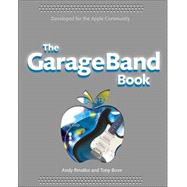| Foreword |
|
vii | |
| Preface |
|
ix | |
| Acknowledgments |
|
xiii | |
| About the Author |
|
xv | |
| Contents |
|
xvii | |
| Part 1: Kick Out the Jams |
|
|
Chapter 1: Songs in the Key of iLife |
|
|
3 | (14) |
|
What You Have...and What You Need |
|
|
4 | (5) |
|
The minimalist Mac musician |
|
|
5 | (1) |
|
Get your MIDI mojo working |
|
|
6 | (2) |
|
Instruments and microphones |
|
|
8 | (1) |
|
Welcome to Your New Studio |
|
|
9 | (3) |
|
|
|
10 | (2) |
|
|
|
12 | (1) |
|
Starting a New Song Project |
|
|
12 | (5) |
|
|
|
13 | (1) |
|
Setting the time signature |
|
|
13 | (1) |
|
|
|
14 | (3) |
|
Chapter 2: Adding Prerecorded Loops |
|
|
17 | (16) |
|
|
|
18 | (2) |
|
|
|
18 | (1) |
|
Software Instrument loops |
|
|
19 | (1) |
|
|
|
20 | (6) |
|
|
|
21 | (1) |
|
|
|
21 | (1) |
|
|
|
21 | (1) |
|
|
|
22 | (4) |
|
|
|
26 | (1) |
|
|
|
26 | (4) |
|
|
|
30 | (2) |
|
|
|
32 | (1) |
|
Chapter 3: Making Music Tracks |
|
|
33 | (16) |
|
Adding Tracks and Regions |
|
|
34 | (6) |
|
Creating and deleting a track |
|
|
34 | (2) |
|
Recording a region of music |
|
|
36 | (2) |
|
Changing the beat ruler and timeline |
|
|
38 | (2) |
|
|
|
40 | (5) |
|
Moving, copying, and, pasting regions |
|
|
40 | (2) |
|
Looping, shortening, and extending regions |
|
|
42 | (2) |
|
Splitting and joining regions |
|
|
44 | (1) |
|
|
|
45 | (1) |
|
Importing a MIDI Sequence |
|
|
46 | (3) |
|
Chapter 4: Mixing the Tracks |
|
|
49 | (8) |
|
|
|
50 | (2) |
|
|
|
50 | (1) |
|
|
|
51 | (1) |
|
|
|
52 | (5) |
|
Setting volume for all the tracks |
|
|
53 | (1) |
|
|
|
54 | (3) |
|
Chapter 5: Playing in iTunes |
|
|
57 | (14) |
|
Getting to Know Your New Jukebox |
|
|
58 | (3) |
|
|
|
61 | (3) |
|
|
|
61 | (1) |
|
|
|
62 | (2) |
|
Converting the Song Format |
|
|
64 | (3) |
|
Customizing Your Encoder Settings |
|
|
67 | (2) |
|
|
|
69 | (2) |
| Part II: Careful with That Axe, Eugene |
|
71 | (60) |
|
Chapter 6: Using Software Instruments |
|
|
73 | (18) |
|
|
|
73 | (12) |
|
Choosing a Software Instrument |
|
|
74 | (2) |
|
Switching a track's Software Instrument |
|
|
76 | (2) |
|
Playing the onscreen keyboard |
|
|
78 | (1) |
|
Playing the MidiKeys keyboard |
|
|
79 | (2) |
|
Using a MIDI keyboard or instrument |
|
|
81 | (4) |
|
Setting Instrument Effects |
|
|
85 | (3) |
|
Saving Your Software Instrument |
|
|
88 | (3) |
|
Chapter 7: Using Real Instruments |
|
|
91 | (20) |
|
The Limitations of Audio Input |
|
|
92 | (1) |
|
Connecting Instruments and Microphones |
|
|
93 | (9) |
|
Setting up a mixer or audio interface |
|
|
95 | (5) |
|
|
|
100 | (2) |
|
Choosing a Real Instrument Sound |
|
|
102 | (2) |
|
Changing Real Instrument Effects |
|
|
104 | (4) |
|
Saving Real Instrument Settings |
|
|
108 | (3) |
|
Chapter 8: Recording and Performing |
|
|
111 | (20) |
|
Setting the Tempo and Time Signature |
|
|
112 | (5) |
|
Setting the metronome and Count In |
|
|
112 | (1) |
|
Changing the time signature |
|
|
112 | (4) |
|
|
|
116 | (1) |
|
|
|
117 | (6) |
|
Recording into a cycle region |
|
|
119 | (3) |
|
|
|
122 | (1) |
|
Performing with GarageBand Effects |
|
|
123 | (10) |
|
Using the simulated amplifier and effects |
|
|
124 | (4) |
|
|
|
128 | (3) |
| Part III: In Search of the Lost Chord |
|
131 | (54) |
|
|
|
133 | (12) |
|
|
|
133 | (2) |
|
Editing Real Instrument Tracks |
|
|
135 | (4) |
|
Copying and pasting regions |
|
|
136 | (1) |
|
Transposing Real Instrument loops |
|
|
137 | (1) |
|
|
|
137 | (2) |
|
Editing Software Instrument Tracks |
|
|
139 | (6) |
|
|
|
139 | (1) |
|
Fixing the timing of notes |
|
|
140 | (1) |
|
|
|
141 | (1) |
|
Editing controller information |
|
|
142 | (3) |
|
Chapter 10: All About Effects |
|
|
145 | (26) |
|
Setting Effects for Tracks |
|
|
146 | (5) |
|
Setting effects for a single track |
|
|
147 | (2) |
|
Setting effects for all tracks |
|
|
149 | (2) |
|
|
|
151 | (4) |
|
Software Instrument Generator |
|
|
151 | (1) |
|
|
|
151 | (4) |
|
|
|
155 | (4) |
|
|
|
156 | (1) |
|
|
|
157 | (1) |
|
|
|
158 | (1) |
|
|
|
159 | (8) |
|
|
|
159 | (4) |
|
|
|
163 | (4) |
|
Saving and Deleting Effect Presets |
|
|
167 | (4) |
|
|
|
167 | (1) |
|
|
|
168 | (3) |
|
Chapter 11: Mixing and Shaping the Sound |
|
|
171 | (14) |
|
|
|
171 | (2) |
|
|
|
172 | (1) |
|
|
|
172 | (1) |
|
Setting the Track Pan Position and Volume |
|
|
173 | (4) |
|
|
|
174 | (1) |
|
Adjusting the track volume level |
|
|
174 | (1) |
|
Fine-tuning the track volume curve |
|
|
175 | (2) |
|
Setting the Master Volume |
|
|
177 | (2) |
|
Adjusting the master volume level |
|
|
177 | (1) |
|
Fine-tuning the master volume curve |
|
|
178 | (1) |
|
|
|
179 | (8) |
|
Exporting the entire song |
|
|
180 | (1) |
|
Setting and exporting a cycle region |
|
|
180 | (2) |
|
Exporting tracks for use in other programs |
|
|
182 | (1) |
|
Exporting and using a mixdown track |
|
|
183 | (2) |
| Part IV: Sympathy for the Demo |
|
185 | (58) |
|
Chapter 12: Managing Your Music |
|
|
187 | (20) |
|
|
|
188 | (3) |
|
|
|
189 | (1) |
|
|
|
190 | (1) |
|
Editing Song Information in iTunes |
|
|
191 | (4) |
|
Organizing Playlists in iTunes |
|
|
195 | (5) |
|
Creating playlists of albums |
|
|
198 | (1) |
|
|
|
199 | (1) |
|
Copying iTunes Songs and Playlists |
|
|
200 | (3) |
|
|
|
201 | (1) |
|
|
|
202 | (1) |
|
|
|
203 | (4) |
|
Chapter 13: Putting Songs on an iPod |
|
|
207 | (18) |
|
Connecting and Setting Up an iPod |
|
|
209 | (3) |
|
Adding Songs from i'Tunes |
|
|
212 | (8) |
|
|
|
212 | (4) |
|
|
|
216 | (1) |
|
Updating by sclcctcd songs |
|
|
217 | (1) |
|
|
|
218 | (2) |
|
Using an iPod as a Hard Drive |
|
|
220 | (5) |
|
Chapter 14: Burning CDs and Sharing Music |
|
|
225 | (18) |
|
Choosing Standard Audio or MP3 |
|
|
226 | (1) |
|
|
|
227 | (2) |
|
|
|
229 | (3) |
|
Setting gaps and sound check |
|
|
229 | (2) |
|
Setting the format and recording speed |
|
|
231 | (1) |
|
|
|
232 | (2) |
|
On a LAN You Can Share Forever |
|
|
234 | (3) |
|
Copying Songs to Other Computers |
|
|
237 | (5) |
|
Copying files to other Macs on a LAN |
|
|
237 | (3) |
|
We can share with Windows, we can copy files |
|
|
240 | (2) |
|
FTP for High-Octane File Transfer on the Net |
|
|
242 | (1) |
| Part IV: When the Music's Over |
|
243 | (76) |
|
Chapter 15: Making Slideshows and Videos |
|
|
245 | (40) |
|
|
|
245 | (11) |
|
|
|
247 | (2) |
|
|
|
249 | (1) |
|
Changing the photo order of your slideshow |
|
|
250 | (1) |
|
Changing the slideshow settings |
|
|
251 | (2) |
|
|
|
253 | (1) |
|
|
|
253 | (3) |
|
|
|
256 | (16) |
|
A quick tour of the iMovie interface |
|
|
257 | (2) |
|
Accessing your iTunes music library |
|
|
259 | (1) |
|
|
|
259 | (2) |
|
Arranging video in the timeline |
|
|
261 | (2) |
|
Editing the sound in a clip |
|
|
263 | (3) |
|
Adding a music soundtrack |
|
|
266 | (2) |
|
Synchronizing sound and video |
|
|
268 | (1) |
|
Adding titles and credits |
|
|
268 | (4) |
|
|
|
272 | (13) |
|
Exporting slideshows with music |
|
|
272 | (2) |
|
|
|
274 | (3) |
|
Publishing QuickTime on the Web |
|
|
277 | (8) |
|
Chapter 16: Putting Music Videos on DVD |
|
|
285 | (18) |
|
|
|
285 | (13) |
|
Importing movies and slideshows |
|
|
288 | (6) |
|
Creating menus and buttons |
|
|
294 | (3) |
|
|
|
297 | (1) |
|
Putting Song Projects on DVD |
|
|
298 | (1) |
|
|
|
298 | (5) |
|
Chapter 17: Tips and Resources |
|
|
303 | (8) |
|
|
|
303 | (3) |
|
GarageBand and iLife Information |
|
|
306 | (1) |
|
|
|
307 | (1) |
|
Downloadable Loops and Effects |
|
|
308 | (1) |
|
|
|
308 | (3) |
|
Chapter 18: Twenty GarageBand Questions from Aunt Estelle |
|
|
311 | (8) |
|
How do I export the performances I created in GarageBand so I can use them with other MIDI apps, or other studio hardware? |
|
|
312 | (1) |
|
Can I at least import a MIDI file? |
|
|
312 | (1) |
|
GarageBand keeps stopping in the middle of a recording, telling me it can't continue. |
|
|
312 | (1) |
|
I'm trying to record a Real Instrument, but I can't get any sound. |
|
|
313 | (1) |
|
|
|
313 | (1) |
|
|
|
313 | (1) |
|
|
|
313 | (1) |
|
I've changed the tempo of the song, and now a lot of my tracks are out of sync with each other. |
|
|
313 | (1) |
|
I'm using GarageBand to convert some of my LPs to digital, but the sound is all muted and junky. |
|
|
314 | (1) |
|
If I've created a song using GarageBand's built-in loops, can I publish and sell it? |
|
|
314 | (1) |
|
I'm trying to line up a clip precisely, but dragging it around with the mouse I'm always just a little bit early or late. Can't I just tell GarageBand that this clip should come in at one minute, thirty-four point seven seconds? |
|
|
314 | (1) |
|
When are you going to learn a proper instrument? |
|
|
314 | (1) |
|
Can I create my own loops? |
|
|
314 | (1) |
|
Is there a way I can turn off my Mac's fan so everything's nice and quiet when I record Real Instrument tracks? |
|
|
315 | (1) |
|
Hey, it says here that GarageBand has more than a thousand built-in loops. But I've never seen more than a handful, and sonic don't do anything when I click 'em! |
|
|
315 | (1) |
|
Wow! Using these loops, I can create music that sounds exactly' like Philip Glass! |
|
|
316 | (1) |
|
You're not embarrassed to be seen playing an instrument that looks like it plays "Pop Goes The Weasel" when you turn a little crank on the side of it? I have an old Flying V I can loan you, you know. |
|
|
316 | (1) |
|
I'm all finished recording and mixing, but now that I've exported the song to iTunes it sounds...unprofessional. Or something. |
|
|
316 | (1) |
|
How do I lock a track so that my collaborator (or even I myself!) can't ruin it by continuing to change things around? |
|
|
317 | (1) |
|
Two words, Andy: "Tiny Tim." |
|
|
317 | (2) |
| Index |
|
319 | |